For some businesses, Facebook might work really well, for others Instagram might be the go-to media. There might be a business somewhere around the world that is still finding email marketing as one of the most profitable ways of contacting their customers.
You cannot apply a single marketing principle to all of the businesses in the world and expect good results.

But there is a rule that applies to all of the businesses under the sun. This is hands down the backbone of giants like Amazon and Google. This is what you need to MASTER if you want to grow your business faster, efficiently and easily.
This rule is Testing… Experimenting…
You should always be testing different website designs, different words in your videos.
You should always be testing different graphics and different offers and different traffic sources for your business.
Testing is the name of the game.
If you are not testing different ad copies, different website designs, different pieces of content to see which one is giving you more leads and customers, then continue the read and I will show you exactly how to do it even if you’ve never done it before.
Exactly which tools to use, how to set it all up.
Here’s how it works.
So, the first visitor on your website will see the first version of the website. The second visitor will see the second version of the website. The third visitor will again see the first version. It will rotate like that. You get the idea.
On the back-end of your website, you will see which version is giving you more leads and more customers.
Let’s get started.
So, the first visitor on your website will see the first version of the website. The second visitor will see the second version of the website. The third visitor will again see the first version. It will rotate like that. You get the idea.
On the back-end of your website, you will see which version is giving you more leads and more customers.
Let’s get started.
Here’s what to test.
There are different aspects of your online presence that you can should test.
- The Advert (Facebook Ads)
- Your website/blog.
- Follow Up Sequence (Coming Soon.)
Get the tools.
- The Advert (Facebook Ads)
If you are using Facebook to drive traffic to your product/service, which you totally should, as the money-spent every campaign is quite big of an incentive to test more and make you are reducing the money spent per customer.
In the Facebook Ad Manager you get the split-testing feature out of the box.
You can split the traffic to two different versions of ads. One with a different words/images/videos than the other one.
Always use this feature to test different headlines, different call to actions and different approaches.
You will see how to actually set it all up in a minute.
- Your website/blog.
Your website is your fort. At Epiclancers we always recommend people to have this online asset that they truly control.
Getting a website/blog is not that hard, you know. You can build a website/blog without ever touching a line of code.
Just install WordPress on your website. Use Elementor or Thrive Architect to build your website in a very intuitive and user-friendly manner.
You can use Thrive Architect’s Thrive Optimize Plugin or Elementor’s A/B Testing Plugin (a third party plugin) to set-up different split tests on your website/blog. I will show you how to set everything up in a minute.
- Without the fancy page builders.
If, by any chance, you are not using WordPress to develop your website but you still want to test different pages, different videos, different headlines against each other to see which one gives you more leads and customers, you can
1. Check out Google Optimize. (Tutorial Coming Soon)
Think of google optimize as a free version of experimentation platform. Albeit, not the most user friendly but hey, what’s better than free, huh? Especially if you are just getting started or if you currently have a tight budget
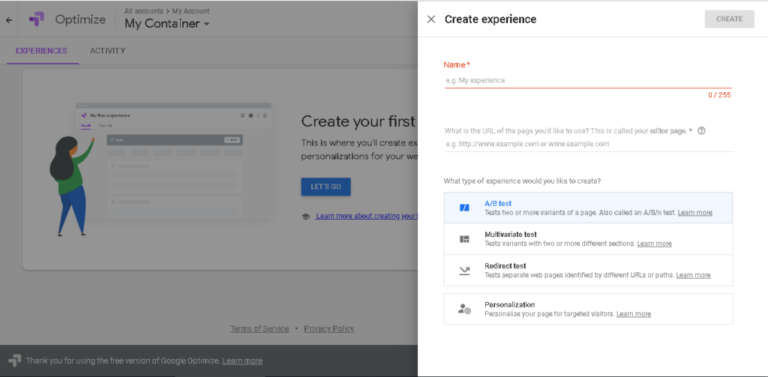
2. Check out ClickMeter.ClickMeter will give you a single link that will be redirected to the first page upon first click. It will be redirected to 2nd page on the second click. So on and so forth.
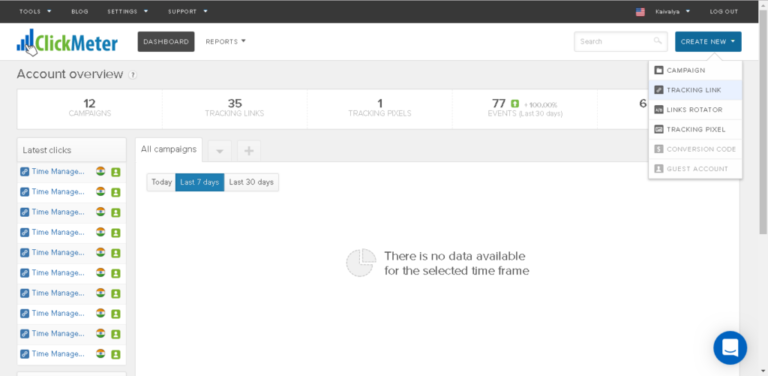
03: Here’s how to set up experiments in your adverts.
- Facebook Ads Split Testing.
When you go to Facebook Ads, you can select the type of ad you want to run. Make sure you choose a conversion focused ad type. So that you can get the actual useful returns like leads and sales instead of the metrics like likes and shares.
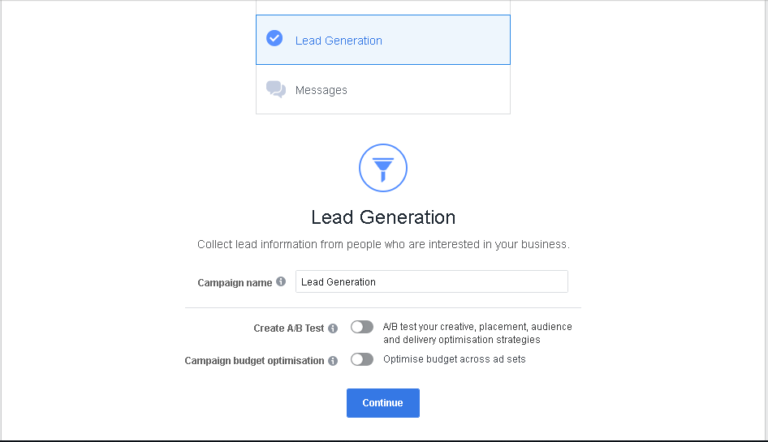
When you hit proceed, you can then select the split test between two different ads. Here you can add 2 different headlines or two different images or two different call to actions and test them against each other. Pretty simple.
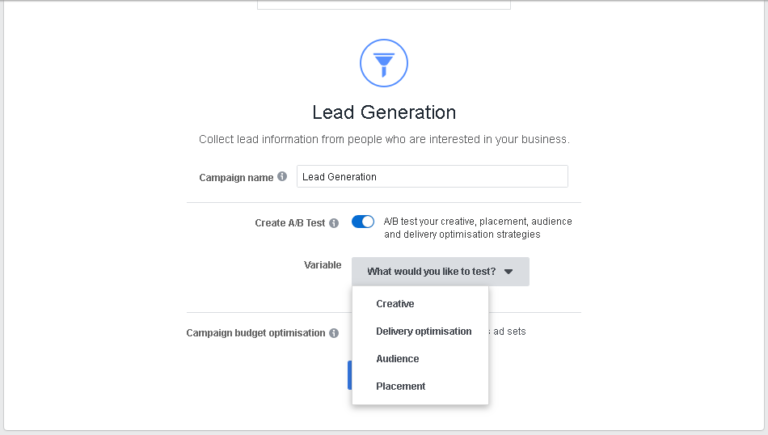
Continue with the ad creation. When you hit the publish button your ad will go live. Facebook will rotate the ad evenly.
04: Here’s how to set up an experiment on your website.
- By using Elementor:
Here’s how to set-up testing on WordPress by using elementor split testing plugin.
After installing the plugin, go to the split test option in your dashboard.
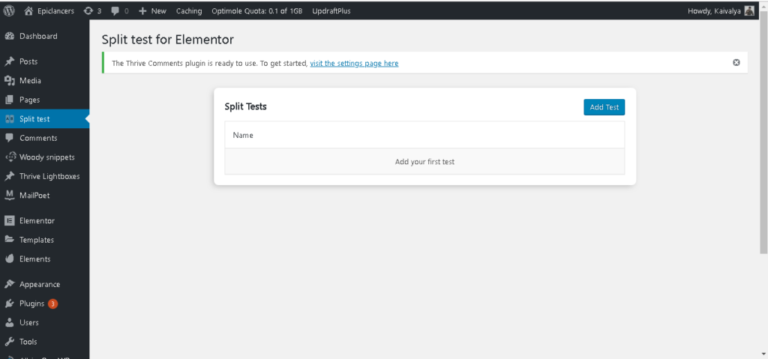
Click on the button that say, “Add Test”
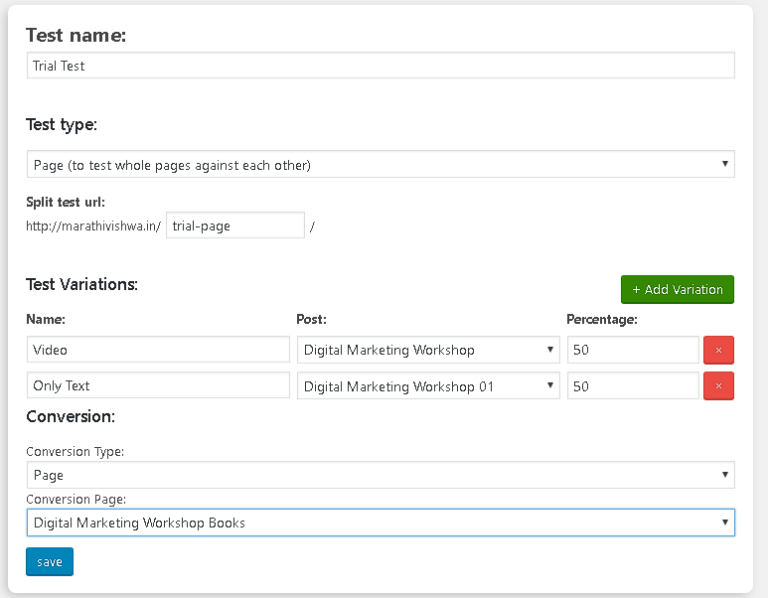
You can set the name of the test, the URL that will be advertised, the different pages to test against each other and the conversion page here.
Maybe not the most intuitive interface but It is very simple to configure.
When you add all the details, it will show you a notification that says, the split test is created successfully.
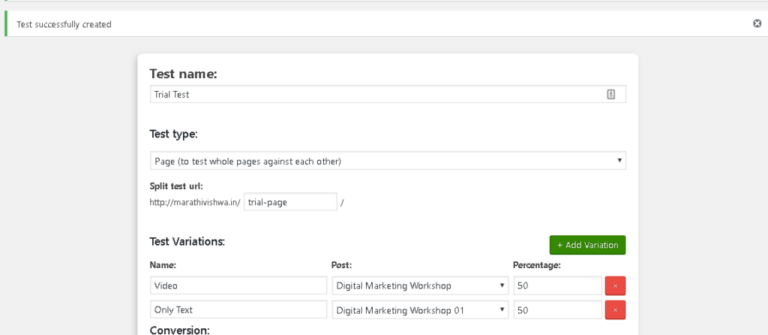
- By using Thrive Architect
Thrive-Optimize Addon of Thrive Architect is probably the most intuitive of the bunch.We, at epiclancers are big fan of thrive. And for a good reason. Their “rapid-results” and “shipping your stuff as fast as you can” makes total sense. Once you install Thrive Optimize, Go to all the pages in your WordPress Dashboard and edit the page with thrive architect.
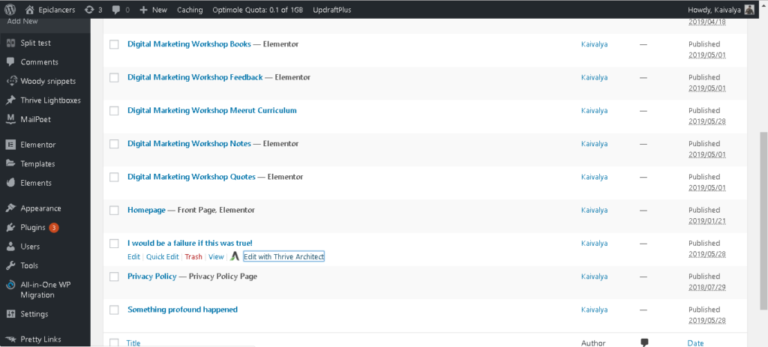
Go to the A/B Testing Option on the right hand side.
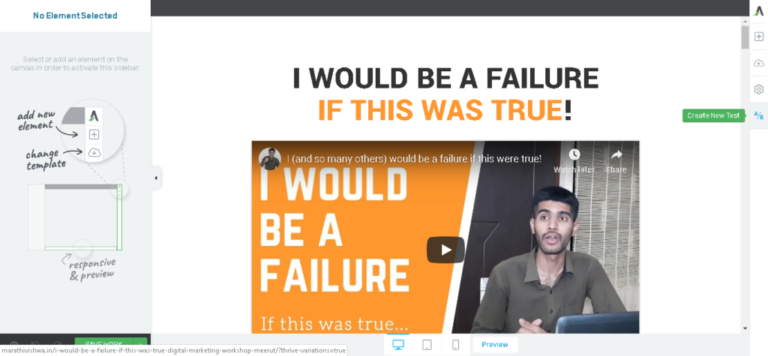
Go to the A/B Testing Option on the right hand side. A new window will open where you can create a different variation of the same page. Make changes like changing the headline or switching the video out. Click “Add new variation”
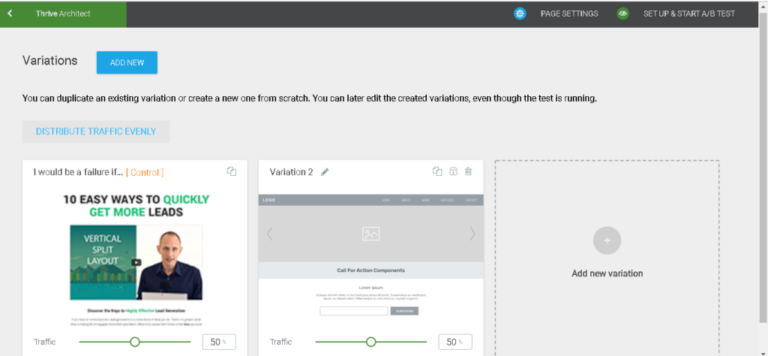
Now you can edit this variation. Make changes like changing the headline or switching the video out. Make sure you test one thing at a time. It will rid the confusion in the long run.
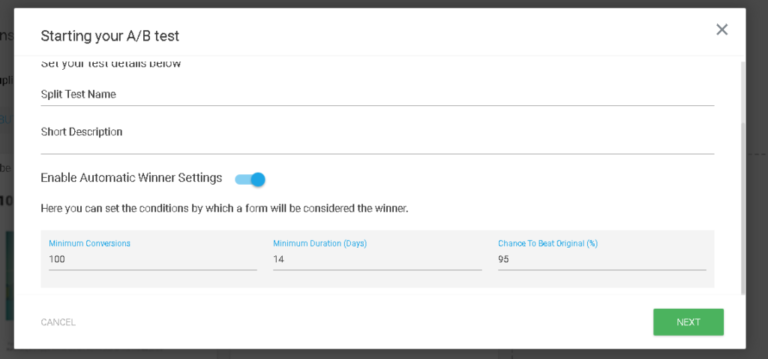
This is one of the most interesting parts. At this stage, you can choose automatic winner setting. Here’s what it means.
Imagine you are writing a post a week. Publishing a couple of pages a month. Good offers. Everything gets overwhelming so quickly.
You probably won’t have time to check back and see the results and then decide which version of the webpage to keep.!
Use the automatic winner settings. The software will draft the loser and keep the winner. Isn’t that cool?
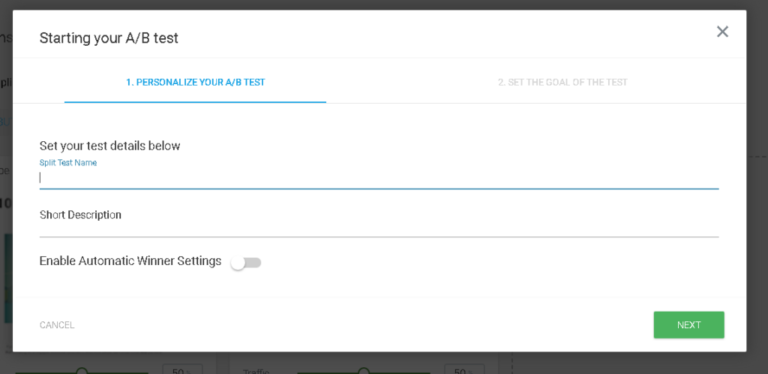
But that’s not all. It gets even better.
The whole reason we are testing one Ad/Article/Headline/Video/Design against another one is that, we want to get more leads, customers and by extension revenue.
This is a tricky concept so bear with me.
More subscribers does not mean more revenue. It depends upon the quality of the subscribers too.
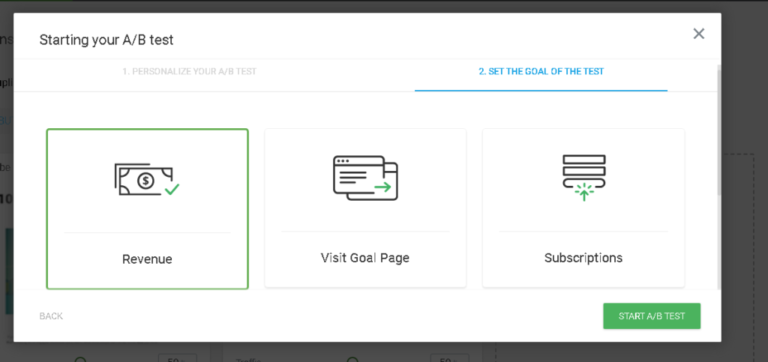
While most of the people will choose to measure which page is giving them more subscribers, we, at Epiclancers, suggest you to always optimize for getting more revenue. If you want to learn more about why more subscribers does not necessarily mean more revenue, click here.
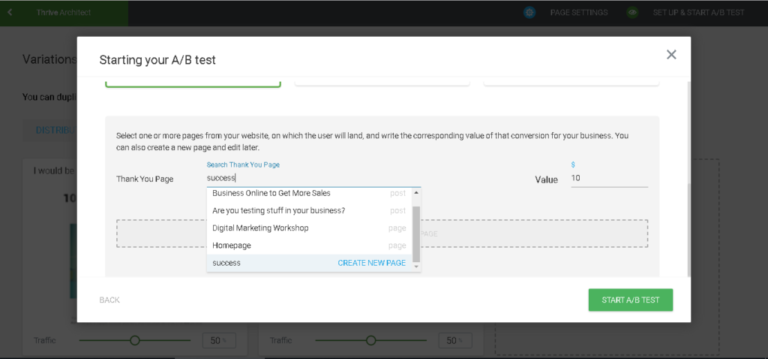
Thank you page would be the page that people see when they successfully acquire your product. You can add exactly the value that transaction holds for your business.
Do you see the gravity of this?
You can set-up this system and it will automatically optimize your online presence and give you the report of which version of the web-page is giving you more revenue.! Hit start A/B test button to launch the test.
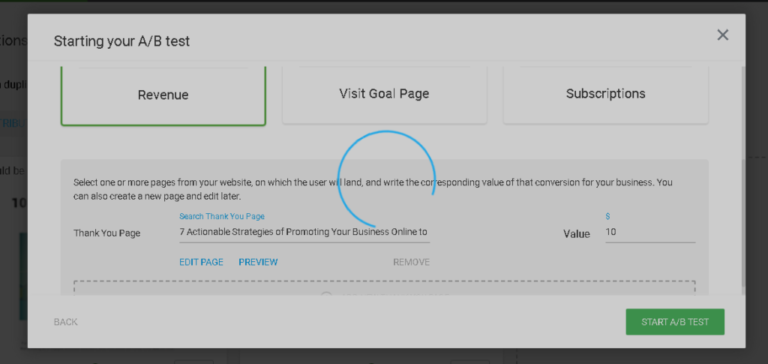
It will redirect you to this page. [Check the screenshot attached below]
As visitors will start coming in, the first visitor will see the first version. The second visitor will see the second version. The third visitor will, again, see the first version. You know the whole story.
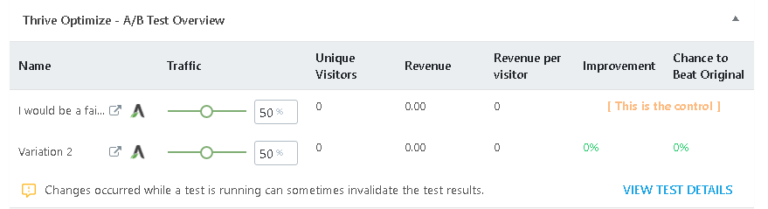
Remember, a simple change can drive results. Incremental tweaks based on pure numbers will give you a massive, massive edge over your competition in the years to come. There is no doubt about that.
- By using ClickMeter:
Imagine you are promoting a product on amazon. You want the visitors from U.S. to go to Amazon.com’s product page and visitors from India to go to Amazon.in’s product page.
Well, you can set this all up using ClickMeter. All you have to do is submit both URLs and set-up the geo-specific redirection. The software will take care of everything else.
No more writing lengthy descriptions of videos like,
“If you are from U.S. click here to go to U.S. Amazon Site.
If you are from India, click hereto go to Indian Amazon Site.
If you are from Germany, click here to go to German Amazon Site.
If you are from mars, click here to call Elon Musk. He wants to have a word with you.” ????
I mean, come on… How much hassle is this..
Here’s how to set it up. Go to Clickmeter dashboard and create a new tracking link. [Check the screenshot below]
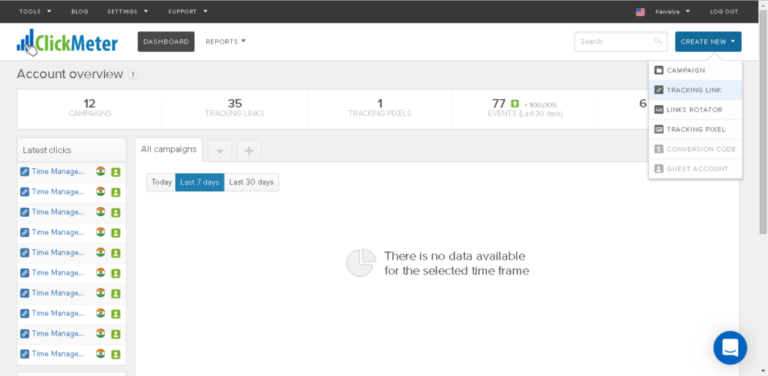
Add one destination url. After that, click the redirect mode. Here, You can specify the visitors from which nation should visit which link.
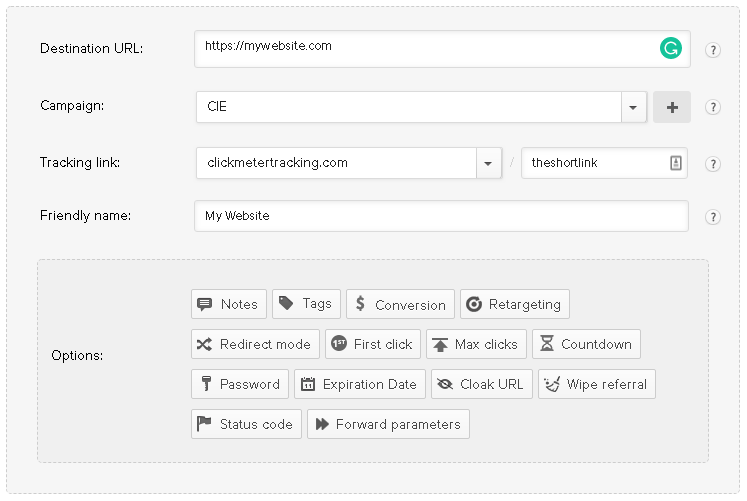
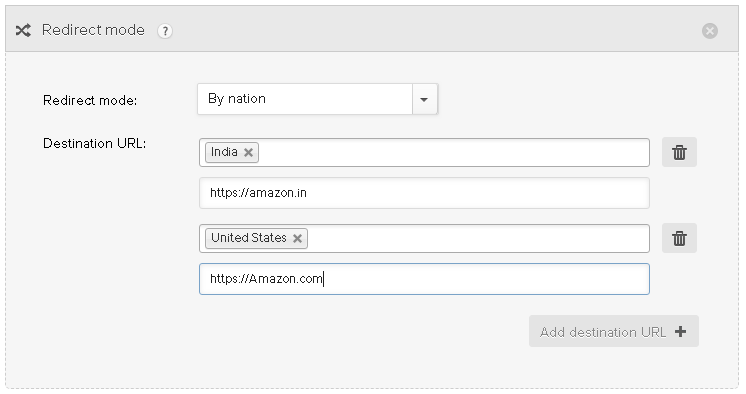
Sign up for ClickMeter right now. Set-up a single affiliate link with geo-specific redirection. Sleep in peace knowing that people will be redirected automatically to their country’s specific website without any hassle.
Advertise the tracking link. Run different experiments. See which offer works in which geo-region. All the best.
Final Thoughts
1. Test one thing at a time.
Remember, if you test a more than one thing at a time, you will not know exactly which of those things influenced your revenue in a positive or negative way.
Make sure you only test one thing at a time.
2. Just do it.
Remember, the results might not be 300% in the first split test campaign but when you get 2% and 3% improvements with every proven change, it quickly adds up.
The Ball is in your court now.
What do you think? what are your thoughts?
Did you like this article? If you have any questions, please comment below and let me know.
It’s time to move from reading a blog post to actually taking action.
Go ahead, check out
and let me know how it goes for you. I am excited to hear your story. To your success,

